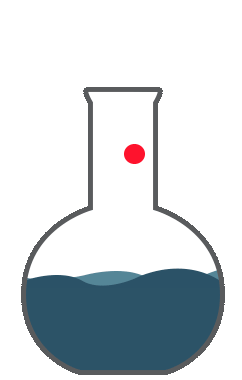
Please wait...
Step 1: Preparing Work Station
The first part of using the kit is to prepare your workstation. The first thing you are going to do is to open the light in the flow hood. We are going to spray the bench area with 70% ethanol and wipe it clean. At that point you can turn on the laminar air flow.
Step 2: Components
In order to use the 2-color Aspergillus detection kit you are going to need a variety of different components. You are going to need P200 and P10 pipette tips. You will need a test tube rack and some test tubes. You will need P200 as well as P10 pipette tips and then you’re going to need the Eco48 qPCR plate and the film that goes with it. That’s it.
Step 3: Opening Kit Components
So, once you have the components as I outlined in the previous video, you’re going to take the 2-color Aspergillus qPCR detection kit. It is sealed on the back, so the first thing you are going to do is cut the seal off using a razor blade. So, once you have the kit open you are going to find a variety of different components. You will have two tubes containing the Aspergillus detection qPCR master mix that is colored blue. Then you are also going to find the controls for the kit. So, there is an internal control template and then there is an Aspergillus detection positive control. Then you will find the yellow dye ROX for qPCR machine compatibility as well as two tubes of DNase RNase Protease-free water.
Step 4: Reaction Setup
So, once you have opened the kit, make sure to thaw all components on ice, and it is necessary to keep all the components on ice during the rection setup. So, on ice you will currently have the 2-color Aspergillus detection master mix. Now, make sure that this has been reconstituted with the appropriate amount of ROX to ensure machine compatibility. Besides the qPCR master mix you should also have your controls. So, we have an internal control, a positive control for the kit. You should also have the DNase, RNase, Protease free water that you will use for negat8ve control. And then you should have your yellow dye.
Step 5: Pipetting Master Mix
So, the very first step you are going to do is to take your 2-color Aspergillus detection master mix that’s at two times. You are going to invert it about 10 times to make sure that the solution is homogeneous. And then you are going to pipette 10 µL of this into a well of an Eco48 qPCR plate. So once again we are going to take 10 µL of this and pipette into the Eco48 plate. So, I have pipetted into two different well; one of them is going to be used for our sample, and the other one for the negative control.
Step 6: Aliquoting Sample and Negative Control
So, once you have aliquoted the qPCR detection master mix into wells of the Eco48 plate, in a separate tube you are going to prepare your sample and then in another tube you are going to prepare a negative control. So, your sample tube contains water, yellow dye, internal control template, as well as your sample DNA. Your negative control just contains water, yellow dye and the internal control. So, once again, the difference is the sample tube actually contains your DNA whereas your negative control does not contain sample DNA. Once you have these two tubes prepared, you are going to aliquot them into the appropriate well so the Eco48 plate. So you are going to take the sample DNA and pipette into well A1 and as you can see, as soon as you add the sample, the master mix changes color to green, which gives you a visual confirmation that all of the components have been mixed and are ready for qPCR. Once again, in the well containing the other qPCR master mix you are going to aliquot your negative control. And once again, as soon as you add your negative control, the master mix changes color to green, ensuring that all of the components have been mixed. The sample and the negative control are separated on the Eco48 plate to minimize the chance of contamination. So once you have aliquoted the master mix, your sample DNA as well as the negative control, you are going then go ahead and apply the film to cover the wells of the Eco48 plate prior to the qPCR run.
Step 7: Eco48 Unit Setup
So, once you have added the qPCR plate into the Eco48 machine, the very first thing you are going to do is to go to the computer to which the Eco48 is attached or connected to, and you are going to double-click on the Eco48 icon. Double-clicking this should launch the Eco48 program. Make sure, the window is maximized. One very important thing to notice is that at the bottom of your screen, under the status, it should say “instrument ready”. That means you are ready for using the Eco48 machine. At this point you can set up the experiment type, so for application note you are going to select Quantitation. For detection chemistry, you are going to select Delta Seek. And for starting material you are going to select DNA. At this point you can name your experiment, for this time we were detecting Aspergillus DNA in our sample, so we are going to name the experiment Aspergillus DNA Detection. Once you have named the experiment, you can click on the green checkbox icon over here which will take you to the next item on our list which is setting up of the Thermal Profile. So you are going to click Add Stage button over here which will allow you to set up your thermal profile. The very first stage you are going to select is Incubation. For the temperature you are going to set it to 95 ºC for two minutes. You are going to go and click the Add Stage button again and this time you are going to select 2 Step PCR, and that is it for your Thermal Profile. For the number of cycles, you are going to select 35 and this ensure that your experiment will be complete within 45-50 minutes. Then you are going to go and select your plate layout. So, there are two different items that you have to set up. The very first one is the set-up assay, and then you have to set up your sample. So, for setting up the assay, you are going to click the A button and you are going to select the number of assays to 2, that is because this is a 2-color detection kit. For the assay number 1, you are going to type in Aspergillus. If you are using Salmonella, you would be choosing Salmonella, etc. For assay number 2, you are going to be typing in Internal Control. For your reporter for the Aspergillus you are going to select FAM and for the internal control you are going to select HEX. Now if your machine is not equipped with the HEX filter, you can alternatively use WIC. For the quencher, you are going to select Non-fluorescence for both. Once this is complete, you are going to click the green checkbox icon again. The next item on your list is to set up your samples. So we had two different samples, one of the samples had DNA and the other one did not, which was our negative control. So, we are going to set the number of samples to 2. For sample number 1, we are Aspergillus DNA, and for sample number 2 you are going to type in Negative Control. Once again, click the green checkbox. At this point, you are ready to label the wells of the Eco48 plate. So if you remember, well A1 is where you had your sample containing the DNA, so you are going to select Aspergillus DNA for this well. And the last well on the A row, or A8, is where you pipetted your negative control, so you are going to select Negative Control for that. Now since you pipetted the same master mix into both wells, you are going to select both well and for both wells, for the assays, you are going to select Aspergillus as well as Internal Control. Now once the set-up is complete, you are going to click on the Start Run button over here. And once you click this button, it should take you to the next stage which will allow you to save the item. So over here you can save this on your PC, click Save, and then this leads you to the page where you can see your Eco48 machine actually cycling. And that’s it, you can let the Eco48 continue.